
A guide to using a sit to stand desk
Do you spend the majority of your day sitting at a desk? It is becoming well recognised that long periods of sitting can lead to an increase in heart disease, type-2 diabetes, obesity and a whole range of health issues. So we should all get stand up desks right? Well, only if you have the option to adjust the desk to be able to both sit and stand. Sit-stand workstations are one way to reduce a sedentary lifestyle. While they can be great, and they encourage people to get up, they shouldn’t be considered a ‘fix all’.
A recent study (1) found that there are negative health impacts associated with prolonged standing. They found that in prolonged standing; discomfort increased (all body areas), reaction time and mental state deteriorated, however they did find that creative problem-solving improved. Take home message – prolonged standing should be undertaken with caution. But so should any prolonged activity. Our bodies are not designed to do the same thing day in and day out. The best piece of advice we give our clients is to sit less, move more and vary your position through out the day
Current guidelines for standing desk use:
- Initially build up from 20-25 mins of standing per hour, to standing and moving for a total of four hours spread over the day (pro rata for part time hours)
- Consider the type of footwear worn. Low heel is preferrable. Maybe consider leaving a pair at work.
- Anti-fatigue mats are not needed if you have carpet, they can be a trip hazard and heavy to move. If you require one look for one that is lightweight and easy to move.
- When standing, make sure your chair is not a trip hazard for anyone, including yourself
- Use a footstool to alternate weight bearing while standing
Standing desk set up:
- Determine the standing desk height by relaxing your shoulders and bending your elbows to 90 degrees
- Adjust the desk height to just below the forearm
- Your arm is close to your side when using the mouse
- The monitor is positioned so that you do not tilt/arch your head back and is positioned approximately arm’s length away from you
- the top of the screen is at your eye height or lower
- In addition, use a document holder if you refer to documents when typing and check that it suits the workstation selected (keep all frequently used items within arm’s reach)
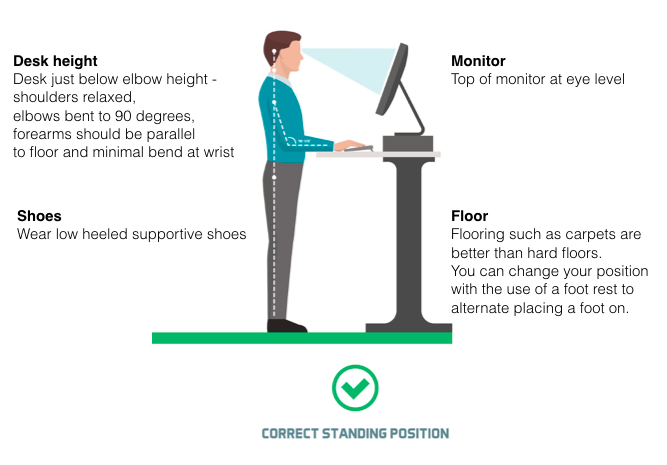
Exercise v ergonomics
Another study by the University of Queensland (2) had 760 adult office workers and they were asked to pair ergonomic adjustments with a set of regular strengthening exercises and measure their pain levels. The study found the following;
- Those that did the exercises regularly had less neck pain. So regardless of ergonomics, people had less neck pain if they combined a good desk set up with the exercises.
- General fitness activities were useful, however specific shoulder and neck strengthening was more beneficial and had a larger effect size.
In summary – MOVE!! Sit – stand desks should be combined with a healthy lifestyle, regular movement, good quality sleep and a targeted exercise program to strengthen the neck, shoulder girdle and postural muscles.
It is also important to encourage other movement opportunities throughout the day. Simple changes to the office environment can encourage people to temporarily step away from the desk and move. For example locate printers and rubbish bins away from your immediate work area so you need to walk to them, encourage use of stairs instead of lifts or standing during phone calls.
If you are having problems with your desk set up, pain in the neck or wanting some great neck and shoulder exercises jump online and make an appointment to see one of our osteopaths HERE.
References:
- A detailed description of the short-term musculoskeletal and cognitive effects of prolonged standing for office computer work. Richelle Baker, Pieter Coenen, Erin Howie, Jeremy Lee, Ann Williamson & Leon Straker Ergonomics Vol. 0, Iss. 0, 2018
- https://www.researchgate.net/publication/327162986_The_impact_of_workplace_ergonomics_and_neck-specific_exercise_versus_ergonomics_and_health_promotion_interventions_on_office_worker_productivity_A_cluster-randomized_trial
- http://www.workpace.com/support/research/recommendations-for-sit-stand-workstations/
- https://www.worksafe.qld.gov.au/injury
- http://www.safety.uwa.edu.au/topics/physical/ergonomics/workstation/sit-stand-desks
- https://corporateworkhealth.com.au/ergonomic
