
Workstation, ’desk posture’ and Ergonomics
One of the most common reasons our clients seek treatment at Health and Balance Osteopathy is relief from ‘pains and strains’ caused by sitting at work all day. Common conditions we see include headaches, neck pain, back pain/stiffness and wrist and forearm pain.
Our bodies are not designed to do the same thing over and over for extended periods of time however, we understand that in most workplace situations this is hard to avoid. Below is a list of things you can do at work to help support your body at your work station and minimise pain and strain. An important thing to remember is regardless of how good your desk set up is, the thing that will help prevent pain and injury most is to ‘sit less, move more’!
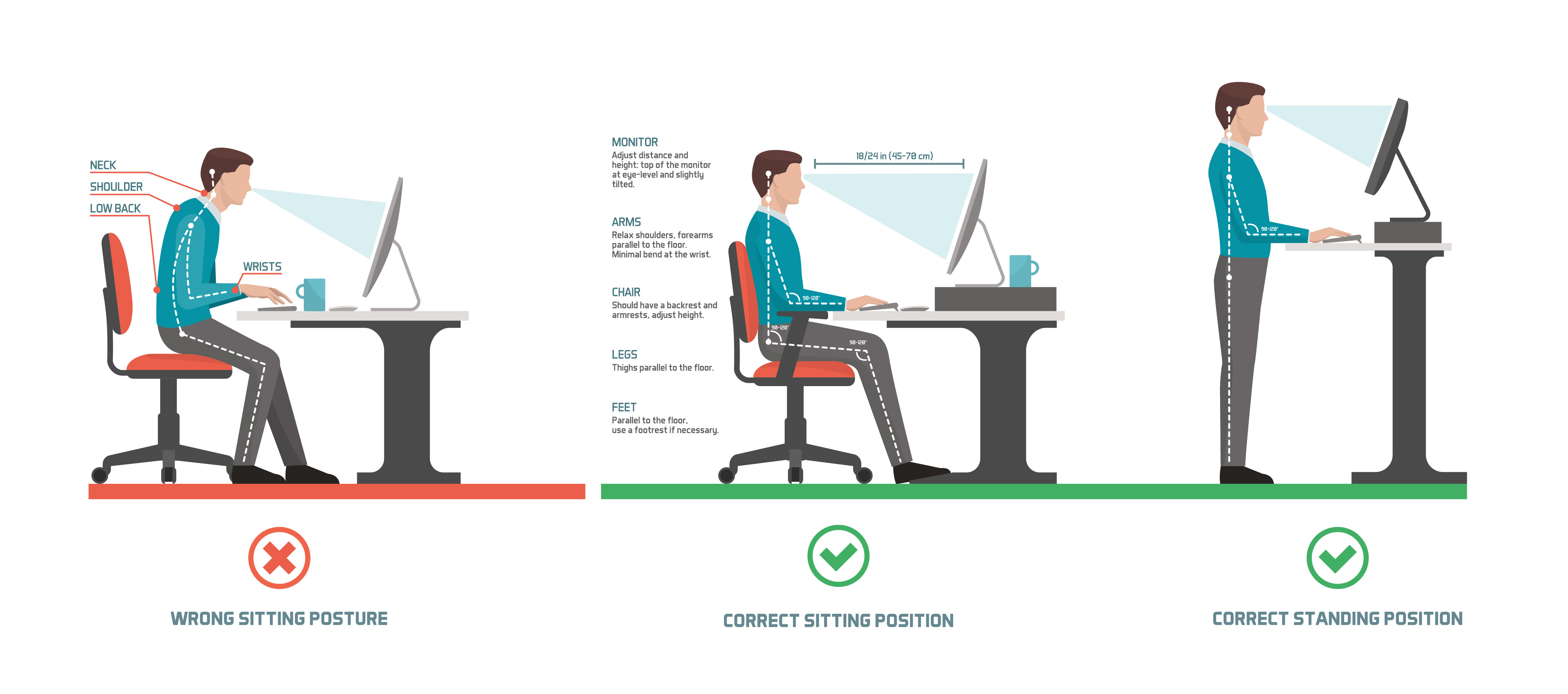
Chair
- The seat height and back should be adjustable so your feet are flat on the ground and elbows rest easily on the desk with 90 degree bend.
- A foot rest may be necessary here if you have a high desk. High heel shoes will affect this, so have a think about your footwear.
- Hips should be slightly higher than your knees. If your knees are higher than your hips, consider elevating your chair, or try putting a small pillow under your bottom.
- If armrests are to be used they should be short or able to be adjusted and be able to fit under the desk. We want to be able to get as close to the desk as possible so longer armrests are a no go.
- Adjust the seat back so you can sit with your back upright and a natural ‘S curve’ through your spine
- The base of the chair should have 5 legs for stability.
- Using a Medicine ball can be useful in maintaining activity of our spinal stabilising muscles. If you wish to try this start with small intervals of alternating between a chair and the ball.
Keyboard and Mouse
- Your keyboard and mouse should be positioned directly in front of you with your wrist and forearms supported on the desk. Ensure your wrists are not locked backwards.
- When your hands are resting on the keyboard or mouse your shoulders should be relaxed with your elbows resting comfortably inline with your shoulders.
- Forearms horizontal so wrists are level with or below the elbows.
- Mouse pads with gel supports are helpful.
- Wireless keyboards and mouses are relatively affordable and much more readily adjustable.
Monitor/Screen
- Make sure you sit straight on to your computer.
- Eyeline should be in top 1/3 of the monitor
- Monitor should be arms length away (50-60cms)
- Adjust your screen settings or zoom in and out so you are not straining to see.
- Have regular eye breaks. Look 20 meters away for 20 seconds every 20 minutes (20,20,20 rule).
Telephone
- Avoid holding the phone between your ear and shoulder. If possible and available use a headset.
Other Equipment
- Be flexible with your desk arrangement and move things around depending on the task. If a sit to stand desk is available it can be used to vary your position throughout the day.
- Your document holder ideally sits directly below your screen to ensure you are not having to turn your head from one way to the other.
- For those of you who are touch typist, raise your document holder to be a little higher as you will spend more of your time looking at it rather then the keyboard/screen
Exercises/stretches you can do at work
See here for a great printable poster of offices stretches!!
REFERENCES:
